Data-Wiper.com
Data-Wiper.com
MySQL to MSSQL Database Converter Utility maintains database integrity after database conversion process. Software has capability to works with all latest versions of MySQL server. Database converter software supports major MySQL database data types, attributes such as indexes, primary keys, foreign keys etc. Database converter with its advanced techniques is capable of converting the database records without any loss of information and with support of converting the database either whole or partial as per user requirement. Database conversion software convert MySQL tables rows columns attributes data types indexes default, null values constants into MSSQL server records.
MySQL to MSSQL Database converter software provides solution to convert entire or selected database records created in MySQL to MS SQL database format as per user needs. Facilitate user to overwrite the MySQL database records into MSSQL records or saves the converted database records at user specified location.
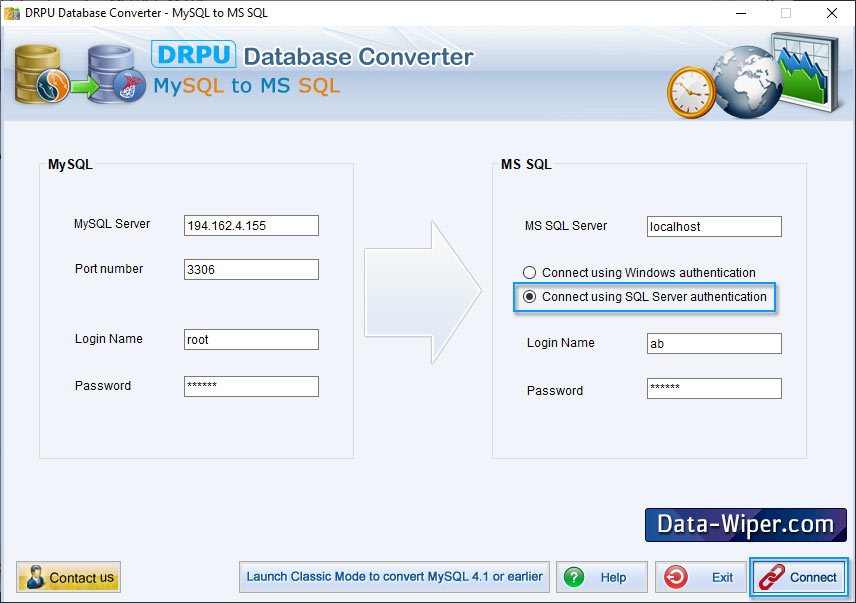
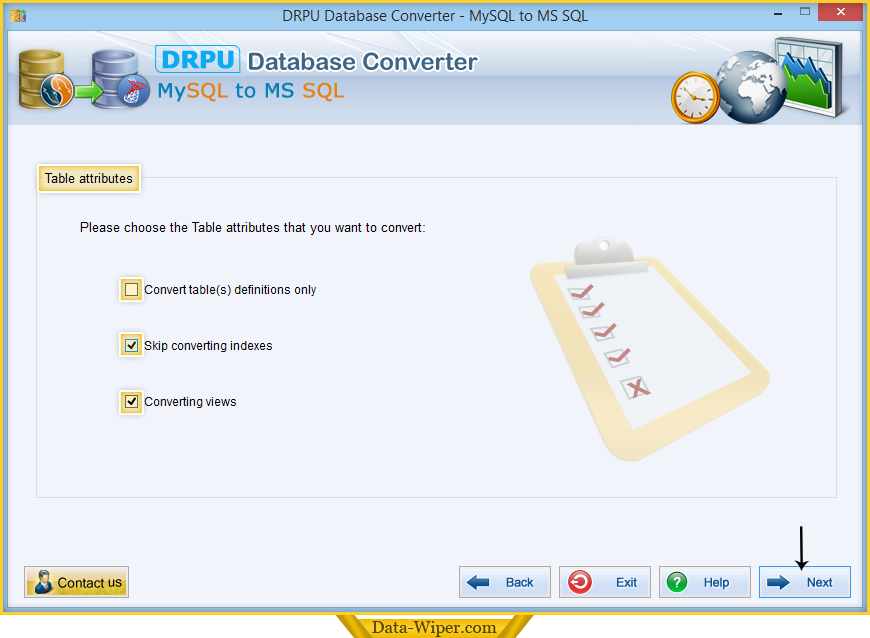
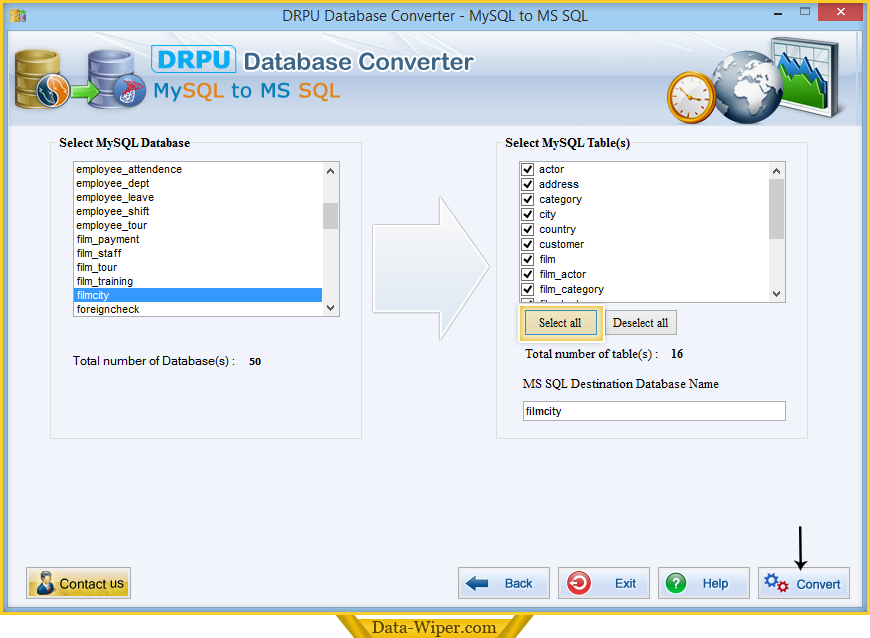
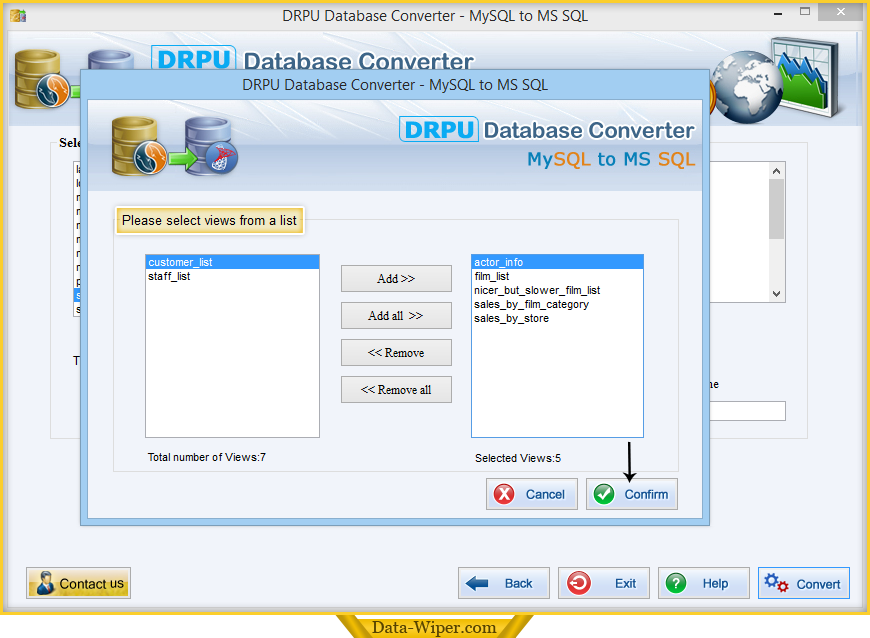
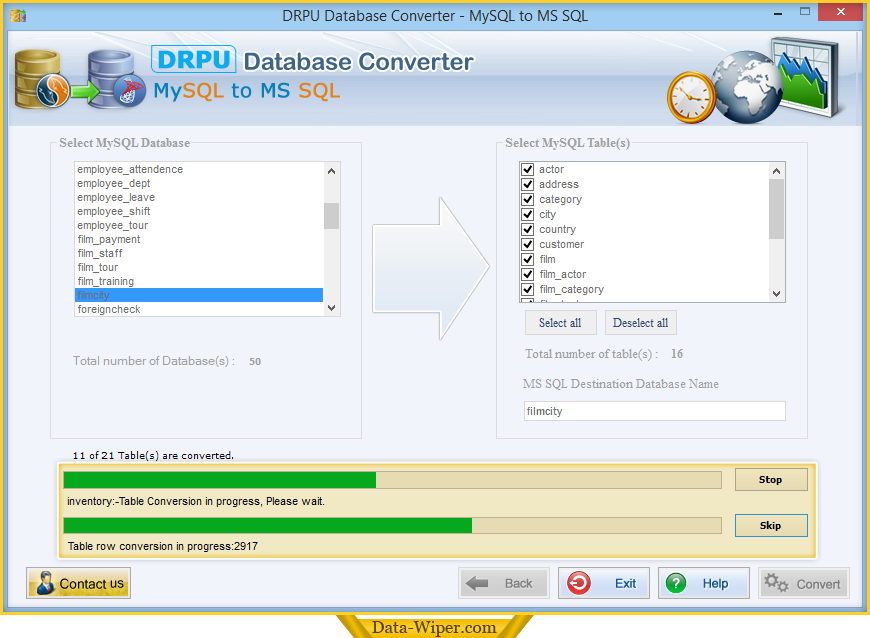
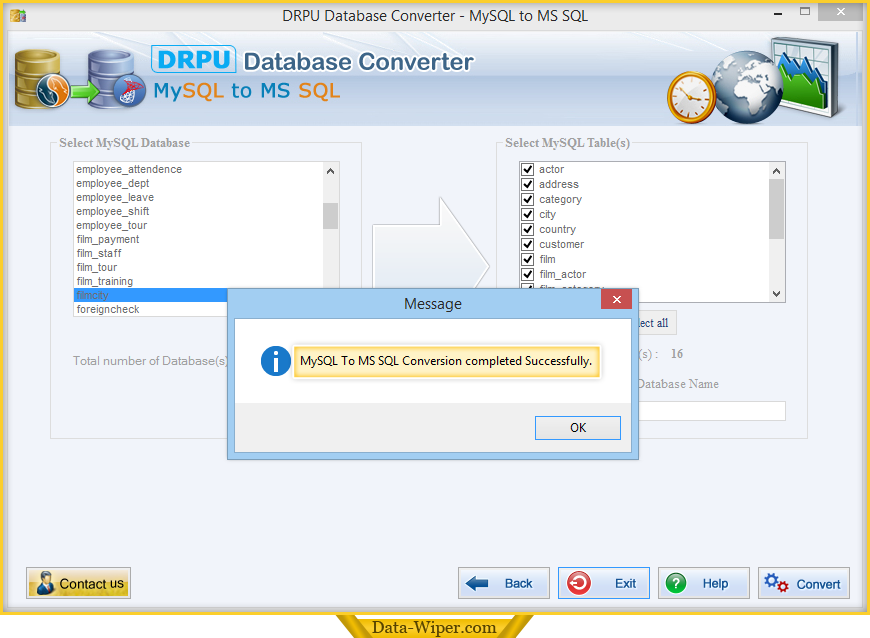
Advanced Features: