Data-Wiper.com
Data-Wiper.com
MSSQL to MySQL Database Converter Software provides database conversion then ever before by offering you simple and automated database converter solution to convert your existing MS SQL database records into MySQL database records. Full structure support (i.e. the database is converted with support to indexes, primary keys, data types and attributes) is maintained while migrating the database. MS SQL to MySQL databse converter connect MS SQL and MYSQL server locally or remotely. Software converts entire or selected MS SQL database table(s). MS SQL to MySQL database converter software support Unicode architecture utility convert tables indexes default value unique primary key constraints.
Software provides facility to skip converting indexes, if you do not want to convert database indexes. Database converter utility with its advanced techniques is capable of converting the database records without any loss of information. Facilitate user to overwrite the MSSQL database records into MySQL records or to save the converted database records at new location.
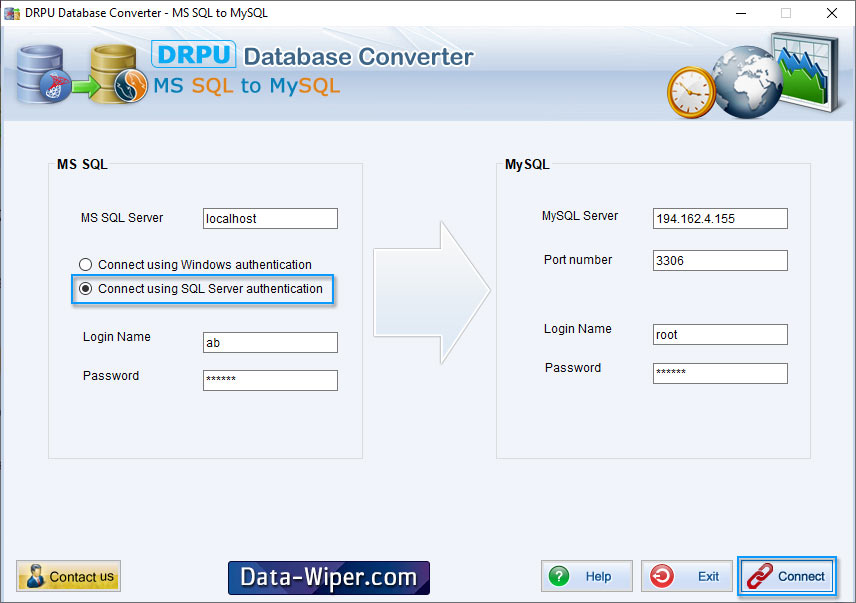
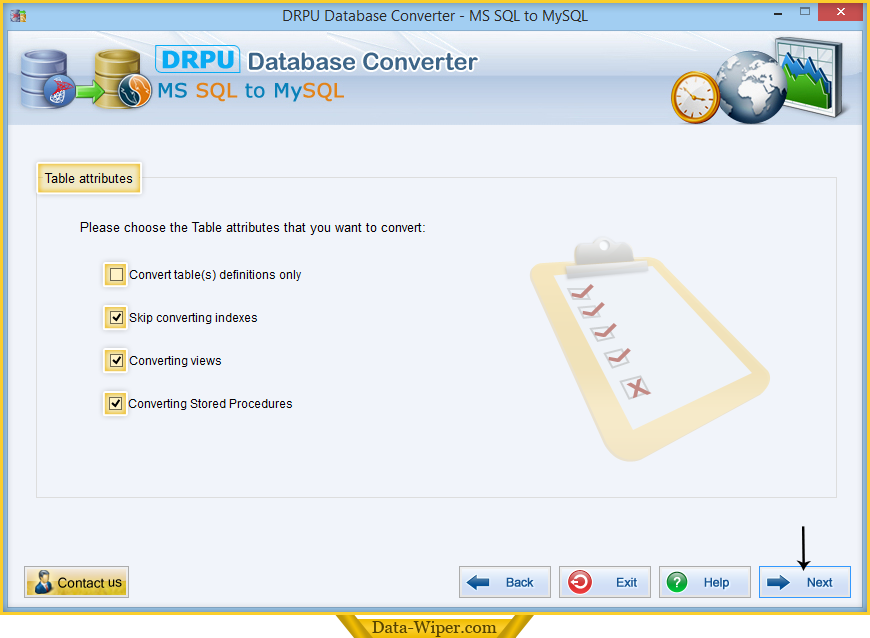
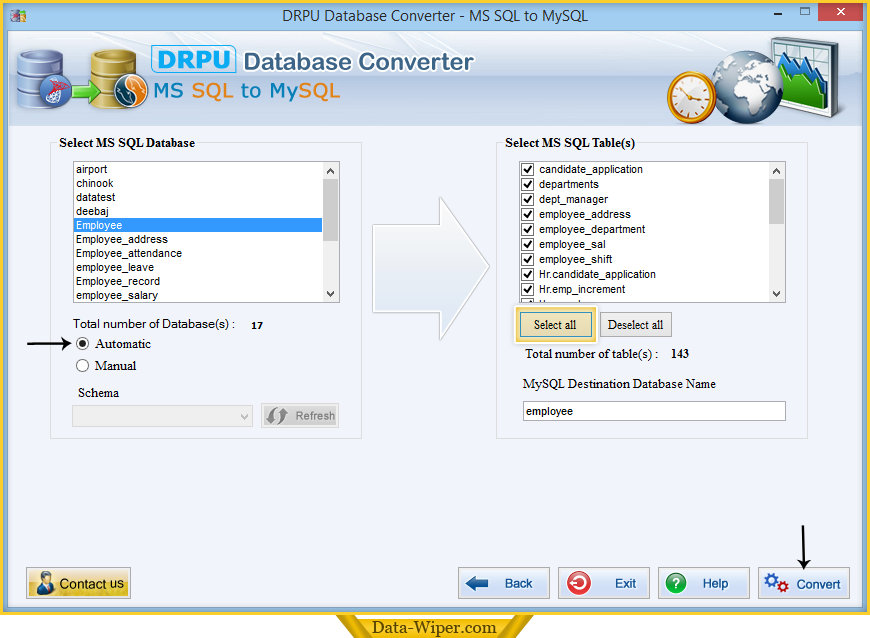
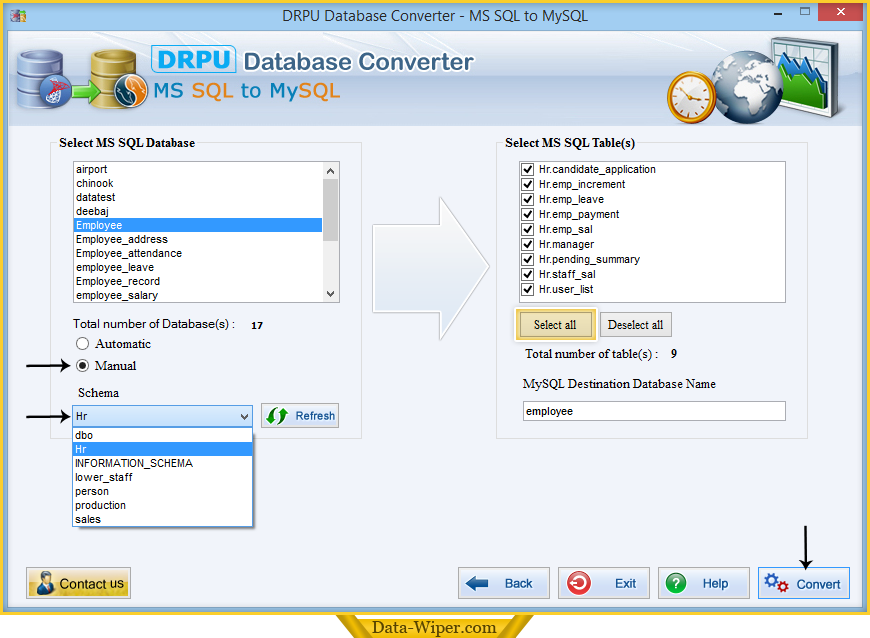
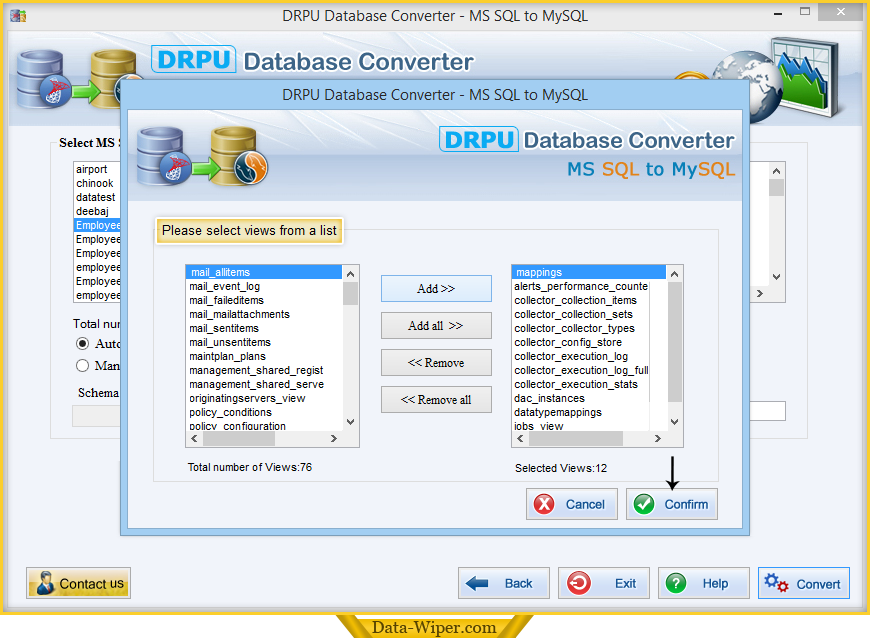
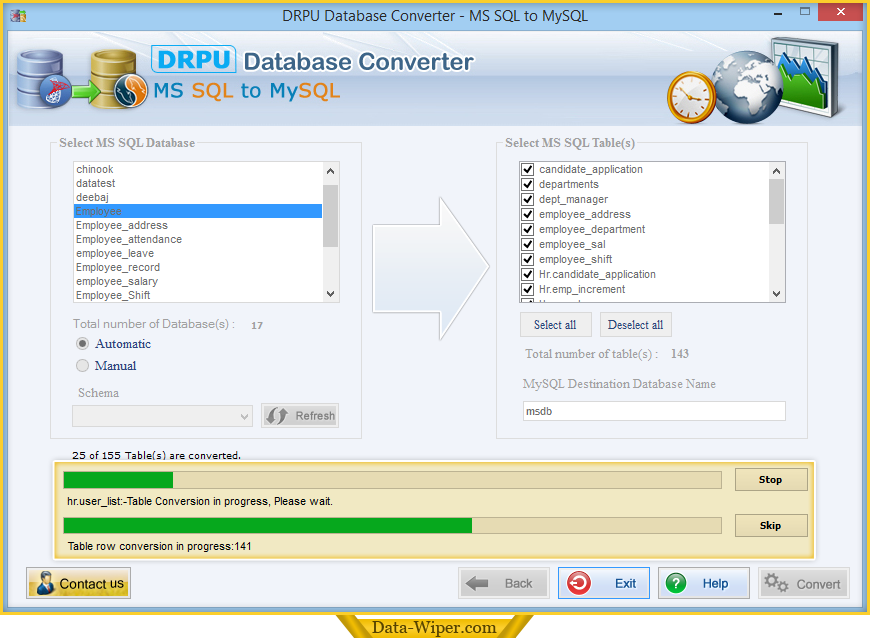
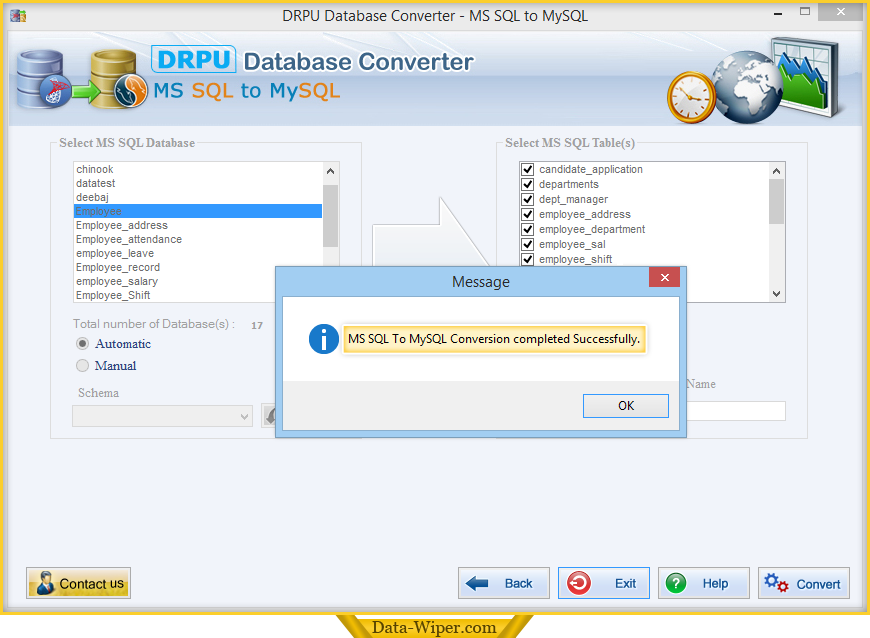
Advanced Features: